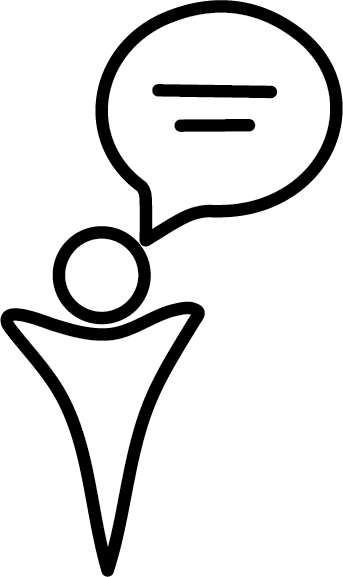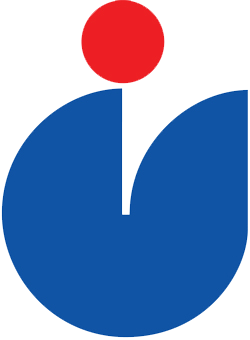Welcome to “How to make a basic screencast”! My name is Tiffany, and I am working as one of the LTRs during the summer 2022 co-op term. I will be showing you the fundamentals so that you can utilize Storyline 3, an Articulate 360 software. This software has been used by Peter Ostafichuk, a professor of teaching at UBC’s Mechanical Engineering Department. He has created engaging and interactive learning material for APSC 100 and 101, Introduction to Engineering I and II. In addition to engaging students who are raised in a hyper-stimulated environment, interactive learning sharpens critical thinking skills, which are fundamental to the development of analytic reasoning. After viewing this tutorial, you should be able to create your own screencasts and hopefully, implement interactive learning into your own course.
This is a very basic tutorial to help you get started. A great resource for any more complicated features would be the Storyline 3 User Guide: Articulate Storyline 3 User Guide – E-Learning Heroes. Alongside the video tutorial, I will insert a few example screencasts I have created. This will hopefully supplement your learning by allowing you to see the backside of Storyline 3 projects.
TIMELINE:
- 0:00 – Introduction
- 0:41 – Importing content
- 2:16 – Starting a project from scratch and taking a look at the software interface
- 8:00 – Question types
- 10:12 – Creating an example screencast and applications
- 12:26 – Learning objectives/outcomes
- 13:57 – New scene
- 15:24 – Saving your project
- 15:55 – Animations
- 26:33 – Embedding videos (2 ways)
- 28:40 – Cropping images
- 29:10 – Adding tables
- 30:29 – Creating self-test questions
- 31:00 – Matching Drag-and-Drop
- 34:41 – Fill-in-the-Blank
- 36:30 – Hotspot
- 39:22 – Results slide
- 40:21 – Final overview