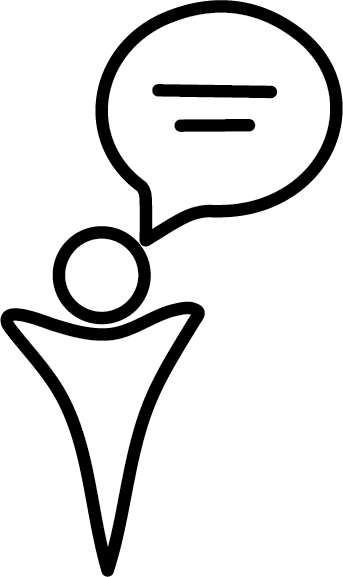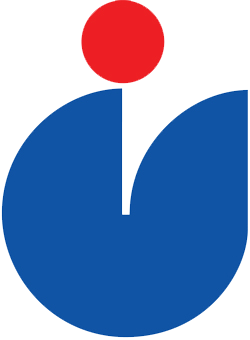Getting Started
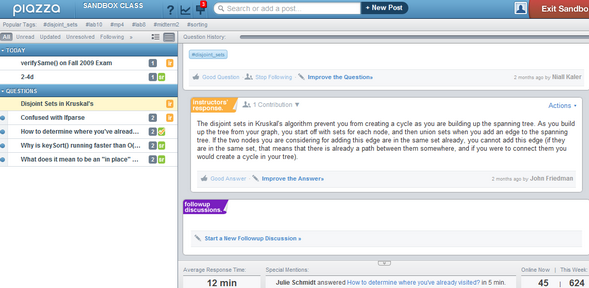 Piazza is a web forum where instructors and students can discuss course content easily, with its ability to display LaTeX is especially beneficial for mathematics and engineering. The threaded layout of discussions facilitates back and forth discussion. Additionally, students can post questions anonymously, creating a friendly environment that encourages class participation. At UBC, Piazza is integrated with Canvas.
Piazza is a web forum where instructors and students can discuss course content easily, with its ability to display LaTeX is especially beneficial for mathematics and engineering. The threaded layout of discussions facilitates back and forth discussion. Additionally, students can post questions anonymously, creating a friendly environment that encourages class participation. At UBC, Piazza is integrated with Canvas.
- If you are in the Faculty of Applied Science, you should first contact the Centre for Instructional Support with your Piazza requests. You can contact us at learning@apsc.ubc.ca or drop into our office (CEME 1214) during normal business hours. Submitting requests to the email will automatically generate a help ticket in our system and helpful Learning Tech Rover will follow-up with you.
- Outside of normal business hours and for more difficult issues you can contact the central campus Learning Technology Hub [lt.hub@ubc.ca or 604-827-4775]
- To learn more about how to use Piazza on your own, you can check out the Piazza documentation.