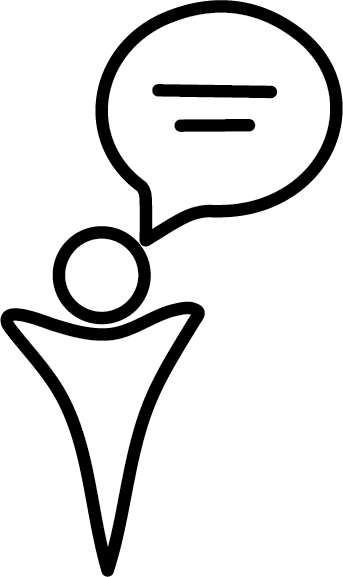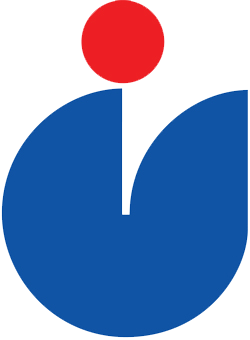Getting Started
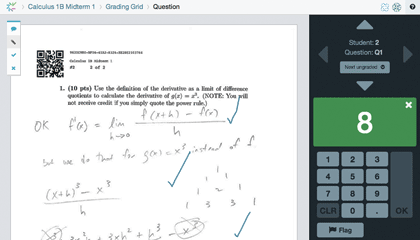
Crowdmark is an online grading and analytics application. Crowdmark supports grading by managing online distribution of assessments and assignments to graders; facilitating online grading and feedback by individuals and teams; automating assessment and assignment return to students; and providing grading analytics.
- If you are in the Faculty of Applied Science, you should first contact the Centre for Instructional Support for any Crowdmark inquiries. You can contact us at learning@apsc.ubc.ca or drop into our office (CEME 1214) during normal business hours. Submitting requests to the email will automatically generate a help ticket in our system and helpful Learning Tech Rover will follow-up with you.
- Outside of normal business hours and for more difficult issues you can contact the central campus Learning Technology Hub [lt.hub@ubc.ca or 604-827-4775]
- To learn more about how to use Crowdmark on your own, you can check out the Crowdmark resources.
- For support specifically with scanning paper-based assessments, please see Crowdmark's tips on recommended scanner settings and general scanning guidance.